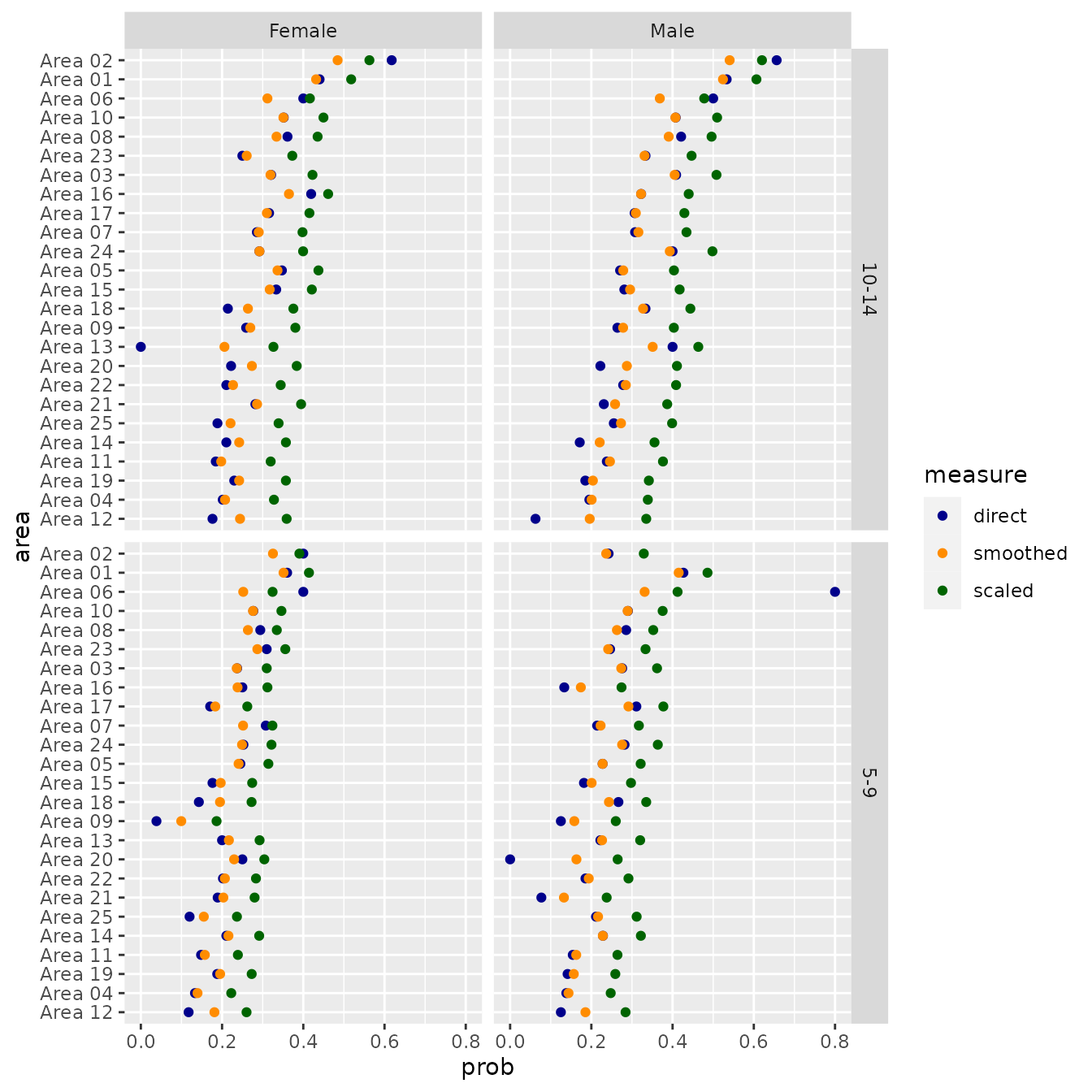Using Package 'smoothscale'
smoothscale-using.RmdIntroduction
Package smoothscale contains functions for doing simple small area estimation with data that has sampling errors and/or measurement errors. This vignette demonstrates the use of the functions, using some synthetic data.
First we load the package.
We will be using datasets syn_census and
syn_survey.
syn_census
#> # A tibble: 100 × 5
#> area age sex child_labour all_children
#> <chr> <chr> <chr> <int> <dbl>
#> 1 Area 01 5-9 Female 134 372
#> 2 Area 02 5-9 Female 14 35
#> 3 Area 03 5-9 Female 92 388
#> 4 Area 04 5-9 Female 46 345
#> 5 Area 05 5-9 Female 25 102
#> 6 Area 06 5-9 Female 2 5
#> 7 Area 07 5-9 Female 4 13
#> 8 Area 08 5-9 Female 10 34
#> 9 Area 09 5-9 Female 2 52
#> 10 Area 10 5-9 Female 578 2087
#> # ℹ 90 more rowsThe datasets contains synthetic (i.e. fake) data, but the data has a
similar structure to real census and survey data.
syn_census contains, for each combination of area, age, and
sex, counts of children involved in child labour, and counts of all
children. syn_survey contains estimates of overall
probabilities of being involved in child labour, which are assumed to be
accurate.
Function smooth_prob()
Function smooth_prob() deals with sampling error, which
is typically an important problem when doing small area estimation.
Function smooth_prob() has two main arguments:
-
countis the count variable that needs to be smoothed, in our case, counts of child labour -
sizeis the number of respondents from which counts were draw, in our case, counts of all children in the census file.
A ‘direct’ estimate of the probability that a child is involved in child labour can be produced by simply dividing each area’s count of child labour by the number of children,
direct <- syn_census$child_labour / syn_census$all_children
summary(direct)
#> Min. 1st Qu. Median Mean 3rd Qu. Max.
#> 0.0000 0.1885 0.2500 0.2651 0.3170 0.8000A smoothed version of these estimates can be produced using function
smooth_prob():
smoothed <- smooth_prob(x = syn_census$child_labour,
size = syn_census$all_children)
summary(smoothed)
#> Min. 1st Qu. Median Mean 3rd Qu. Max.
#> 0.1053 0.2137 0.2537 0.2645 0.2978 0.5186Function smooth_prob() pulls prevalences (ie counts
divided by size) towards the overall average. We know, however, that
child labour is likely to vary by age and sex. It would be better to
smooth each combination of age and sex towards their own average.
A convenient way to smooth within combinations of other variables is to use functions contained in the dplyr package (part of thetidyverse.)
library(dplyr)
#>
#> Attaching package: 'dplyr'
#> The following objects are masked from 'package:stats':
#>
#> filter, lag
#> The following objects are masked from 'package:base':
#>
#> intersect, setdiff, setequal, union
smoothed_agesex <- syn_census |>
group_by(age, sex) |>
mutate(direct = child_labour / all_children,
smoothed = smooth_prob(x = child_labour,
size = all_children)) |>
ungroup()
smoothed_agesex
#> # A tibble: 100 × 7
#> area age sex child_labour all_children direct smoothed
#> <chr> <chr> <chr> <int> <dbl> <dbl> <dbl>
#> 1 Area 01 5-9 Female 134 372 0.360 0.351
#> 2 Area 02 5-9 Female 14 35 0.4 0.325
#> 3 Area 03 5-9 Female 92 388 0.237 0.236
#> 4 Area 04 5-9 Female 46 345 0.133 0.140
#> 5 Area 05 5-9 Female 25 102 0.245 0.241
#> 6 Area 06 5-9 Female 2 5 0.4 0.252
#> 7 Area 07 5-9 Female 4 13 0.308 0.252
#> 8 Area 08 5-9 Female 10 34 0.294 0.264
#> 9 Area 09 5-9 Female 2 52 0.0385 0.0995
#> 10 Area 10 5-9 Female 578 2087 0.277 0.276
#> # ℹ 90 more rowsWe calculate and plot prevalences, using some more tidyverse packages and functions,
library(tidyr)
library(forcats)
library(ggplot2)
data_for_plot <- smoothed_agesex |>
pivot_longer(col = c(direct, smoothed),
names_to = "measure",
values_to = "prob") |>
mutate(area = fct_reorder(area, prob))
ggplot(data_for_plot,
aes(x = prob, y = area, color = measure)) +
facet_grid(vars(age), vars(sex)) +
geom_point() +
scale_color_manual(values = c("darkblue", "darkorange"))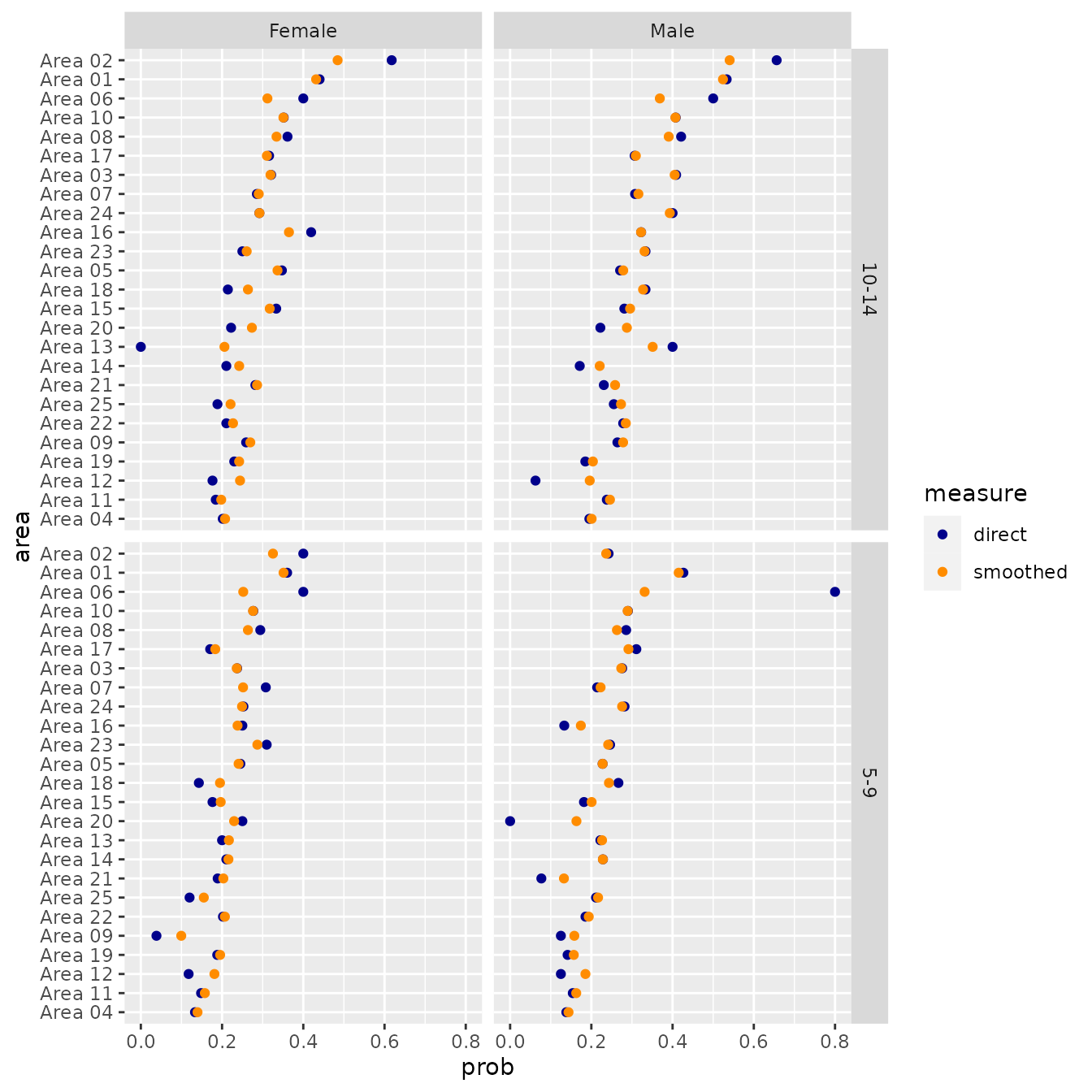
Function scale_prob()
Function scale_prob() deals with measurement error,
which also arises often in small area estimation. Function
scale_prob() has three arguments:
-
unscaledis the original probability estimate for each area -
benchmarkis an overall probability, assumed to be error-free -
wtis an optional weighting variable, used to calculate an overall probability fromunscaled.
We can use scale_prob() to scale the probabilities
estimated earlier using smooth_prob() so that they match
those from syn_survey at the national level.
scaled_agesex <- smoothed_agesex |>
inner_join(syn_survey) |>
group_by(age, sex) |>
mutate(scaled = scale_prob(unscaled = smoothed,
benchmark = prob_child_labour)) %>%
ungroup()
#> Joining with `by = join_by(age, sex)`
scaled_agesex
#> # A tibble: 100 × 9
#> area age sex child_labour all_children direct smoothed prob_child_labour
#> <chr> <chr> <chr> <int> <dbl> <dbl> <dbl> <dbl>
#> 1 Area… 5-9 Fema… 134 372 0.360 0.351 0.297
#> 2 Area… 5-9 Fema… 14 35 0.4 0.325 0.297
#> 3 Area… 5-9 Fema… 92 388 0.237 0.236 0.297
#> 4 Area… 5-9 Fema… 46 345 0.133 0.140 0.297
#> 5 Area… 5-9 Fema… 25 102 0.245 0.241 0.297
#> 6 Area… 5-9 Fema… 2 5 0.4 0.252 0.297
#> 7 Area… 5-9 Fema… 4 13 0.308 0.252 0.297
#> 8 Area… 5-9 Fema… 10 34 0.294 0.264 0.297
#> 9 Area… 5-9 Fema… 2 52 0.0385 0.0995 0.297
#> 10 Area… 5-9 Fema… 578 2087 0.277 0.276 0.297
#> # ℹ 90 more rows
#> # ℹ 1 more variable: scaled <dbl>We graph the results.
data_for_plot_scaled <- scaled_agesex |>
pivot_longer(col = c(direct, smoothed, scaled),
names_to = "measure",
values_to = "prob") |>
mutate(measure = factor(measure, levels = c("direct", "smoothed", "scaled")),
area = fct_reorder(area, prob))
ggplot(data_for_plot_scaled,
aes(x = prob, y = area, color = measure)) +
facet_grid(vars(age), vars(sex)) +
geom_point() +
scale_color_manual(values = c("darkblue", "darkorange", "darkgreen"))